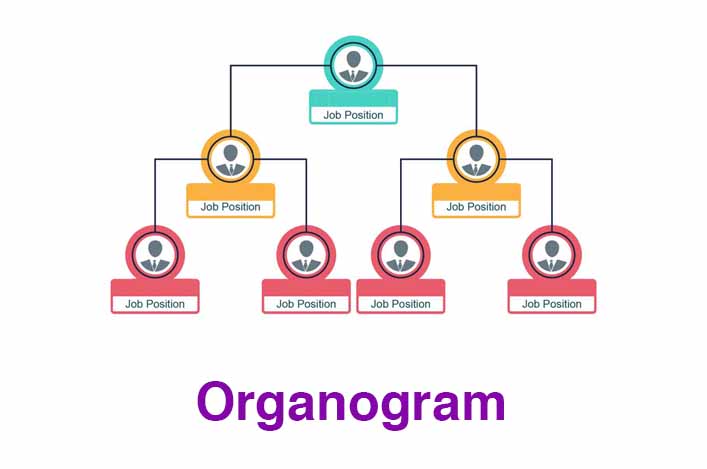How To Create A Proper Organogram
Every now and then we are required to create an organizational hierarchy for our organization. In short, the hierarchy is called an organogram. With a proper organogram, the chain of command is established easily within the organization, whether it is a government organization, a non-profit organization, or any private limited company.
It is our duty to know how to create a proper organogram as it reflects the organization’s structure and all. Adding new personnel in the team always requires a new organogram.
Besides, you need an organogram when:
i. An employee is promoted
ii. An employee leaves the team
iii. A new CEO or any kind of Chief Executive board is added
iv. Any kind of Top Management change happens like a new director joining the BOD or a new Managing Director is appointed
So, you should learn to create a proper organogram as it may be required at any time.
As an expert in HRM, I am going to let you know the proper steps you need to follow to prepare an organogram.
Software: You can use basic application software like Microsoft Word, Microsoft Excel, Microsoft Powerpoint or Google spreadsheet to create the organogram.
Steps to create a proper organogram:
Step – 1: Focus on Information
The first step is to decide the core information you need to focus in your hierarchy. A general organogram shows only the designation of personnel and the name of that person.
But you can also show a lot of information about the personnel in the hierarchy like Designation, Name, and Phone No. and Email if you want. Besides, the newly updated organograms attach a photo of the personnel in the organogram so that communications and chain of command can be easily established.
You can also consider that.
Step – 2: Collecting Data
After deciding on which information the next step is to collect data according to the decided information.
Human resource departments usually have all the personnel files to find out the communication channels and chain of command. If it’s a complex business organization with multiple layers of reporting units, then you can assign department heads for collecting data.
Even if you have all the personnel profiles to yourself, you can still ask the data if you really want to publish an organogram with all the updates.
Information may change from time to time due to the longer period an employee works.
Step – 3: Technical Issues
When you are finished collecting data, you must decide on technical endeavors like which software you are going to use for projecting the organogram with proper communication channels.
If it is a presentation you are going for, there is no better option than Microsoft PowerPoint. If it is documentation, you can use either Microsoft Word, Excel or Google Docs.
But it is easy to integrate Microsoft Word if it’s just documentation you are looking for. The page margin, alignment and size is already set up for optimal results there.
Another point to be noted is that the organogram may be reviewed by a higher authority. That’s why you must consider formatting in such a way that the organogram can be altered if necessary.
Step – 4: Preparing Structure
Follow your organization’s structure, a chain of commands, and communication channel properly to create the pyramid/s of hierarchy.
Mostly that hierarchy starts from the highest authority or decision-maker. It can be Chairperson, Managing Director, CEO or President, depending on the organization you are working for.
The Department heads or chief officers will come after him/her through the next step of the communication channel.
After the chief officers or acting department heads of every department, you can put the other employees one by one according to the designation.
Last but not the least, you need to put the workers of a department in one box only as – the workers. As they can be large in numbers, you do not need to put all of them with managers, especially in the case of more complex organizations and the big ones.
Point to be noted, most of organization only needs top management or managerial personnel to be included in the organogram. Workers or laborers are not mentioned in general. You should know first if you need to include them or not in your organogram.
Microsoft Word:
You can use insert>>shapes to create the structure according to the designations and the number of people. Either arrows or lines can join from the higher-ups to the subordinates according to the reporting or communication channel.
Microsoft Excel:
Each of the designated persons will be put in one cell. You can use border cells according to your needs. The flow will be created by lines from the insert>>shape option.
Microsoft Powerpoint:
Just like Microsoft Word, you can use shapes to create the designated persons. Or, you can just use smart-shapes and copy paste the boxes according to your need in the same position.
Google Spreadsheet:
You can easily create an organogram with Google spreadsheet. You need to go to Insert>>Chart. Then from the “Chart Type” dropdown menu, you need to select Other>>Organizational Chart. Here you can put an ID and the Parent ID to create the downline of the chain of commands.
For your ease to understand, the parent = direct reporting personnel of anyone.
Step – 5: Information
After creating the structure of the chain of command for the whole organization with the software, you need to put the previously collected information in each box. And if you are going to put photos of each personnel, then you should do it in this step. Only then the organogram is complete and you can be satisfied with a perfect organogram in five simple steps.
Tips:
- You can put the department names with the designation of personnel like (Manager, Finance).
- Collecting updated information is better than previously filed information for each personnel. It is the best primary data.
- If it’s a presentation, you should look at aesthetics along with making the organogram informative. You can also add animations one by one according to the reporting channels.
- You must send the organogram to the department heads for revision as there can be a possibility of mistakes in the first edition.
An organogram or organizational hierarchy is a very important part of an organization’s structure as it creates proper discipline in communication. So, you should be very careful about the stated information to be precise and updated. A good organogram is a key to developing the organization’s human resources and putting the seed of ambition for the next appraisal.
Read our latest blog article on:
Monitor & Conduct Probation Confirmation process